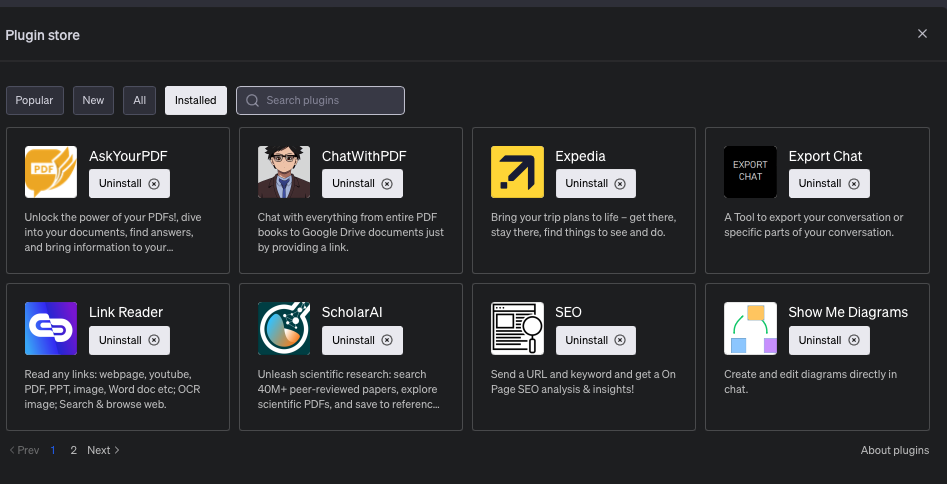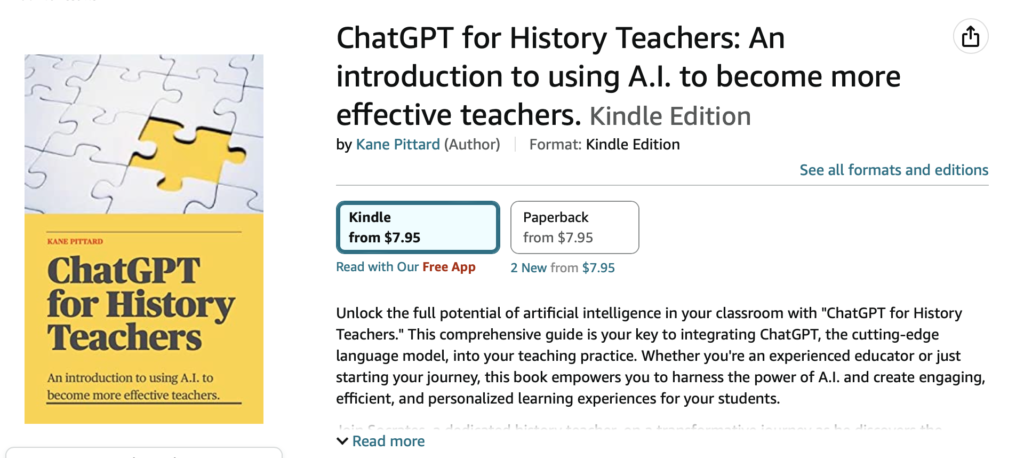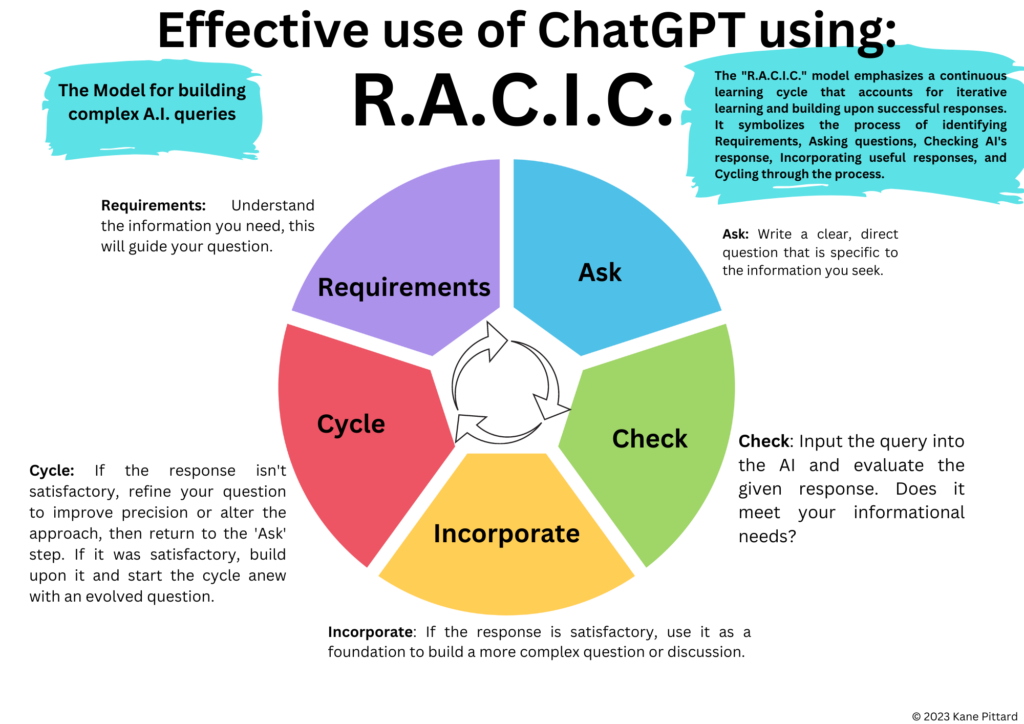As a Digital learning coordinator, I have seen firsthand how the iPad has revolutionised education since its release in 2010. With each new generation of iPad, the additional computing power and features have enabled more capabilities for students in a variety of learning areas, including history.
1st Generation iPad (2010)
When the first iPad was released in 2010, it was met with skepticism by many educators who wondered if it would have any real impact on teaching and learning. However, as a technology lead teacher, I saw the potential right away. One of the first ways we used the iPad in our school was in a history class. We used the iPad to take virtual tours of historical sites, allowing students to explore ancient ruins and historical landmarks from all around the world. This helped students to gain a deeper understanding of the historical context of these sites.
2nd Generation iPad (2011)
The second generation iPad, released in 2011, featured a faster processor and a front-facing camera. This allowed for more interactive and collaborative learning experiences. In a history class, we used the iPad to conduct virtual interviews with veterans of World War II. Students were able to ask questions and hear firsthand accounts of the war, helping them to gain a deeper understanding of this important period in history.
3rd Generation iPad (2012)
The third generation iPad, released in 2012, featured a high-resolution Retina display, making it ideal for visual learning. In a history class, we used the iPad to explore historical maps and documents. We used apps like Historypin to view historical photos and maps of different regions throughout history. This helped students to visualize the changes that have occurred over time and understand the historical context of different regions and events.
4th Generation iPad (2013)
The fourth generation iPad, released in 2013, featured a faster processor and improved graphics capabilities. This enabled more complex and immersive learning experiences. In a history class, we used the iPad to create virtual tours of historical sites using augmented reality (AR). We used apps like World Brush and Arloopa to create immersive experiences where students could walk through ancient ruins and explore historical landmarks as if they were there in person.
5th Generation iPad (2017)
The fifth generation iPad, released in 2017, featured a faster processor and improved camera capabilities. This enabled more creative and multimedia-based learning experiences. In a history class, we used the iPad to create digital stories about historical events. Students were able to use images, video, and sound effects to create engaging and interactive stories that brought historical events to life.
6th Generation iPad (2018)
The sixth generation iPad, released in 2018, featured support for the Apple Pencil, making it an ideal tool for handwriting and note-taking. In a history class, we used the iPad with the Apple Pencil to take digital notes and annotate historical documents. This helped students to engage more deeply with the material and gain a deeper understanding of the historical context.
7th Generation iPad (2019)
The seventh generation iPad, released in 2019, featured a larger screen and support for the Smart Keyboard. This made it a more versatile tool for productivity and creativity. In a history class, we used the iPad with specialised history apps like Gallipoli in Australia to explore historical events in greater detail. This app allowed students to explore the events of the Gallipoli campaign in World War I, including the battles and strategies used by both sides.

The iPad has been a valuable tool in the history classroom, enabling students to explore historical events and places in new and engaging ways. With each new generation of iPad, plus they are durable and long lasting.