Apple Notes for collection and curation of resources
One of the challenges for ourselves and our students is the collecting and curation of resources. There is now a vast ocean of resources and ideas that can be accessed online or created by ourselves. Some old figures is shown in the image,
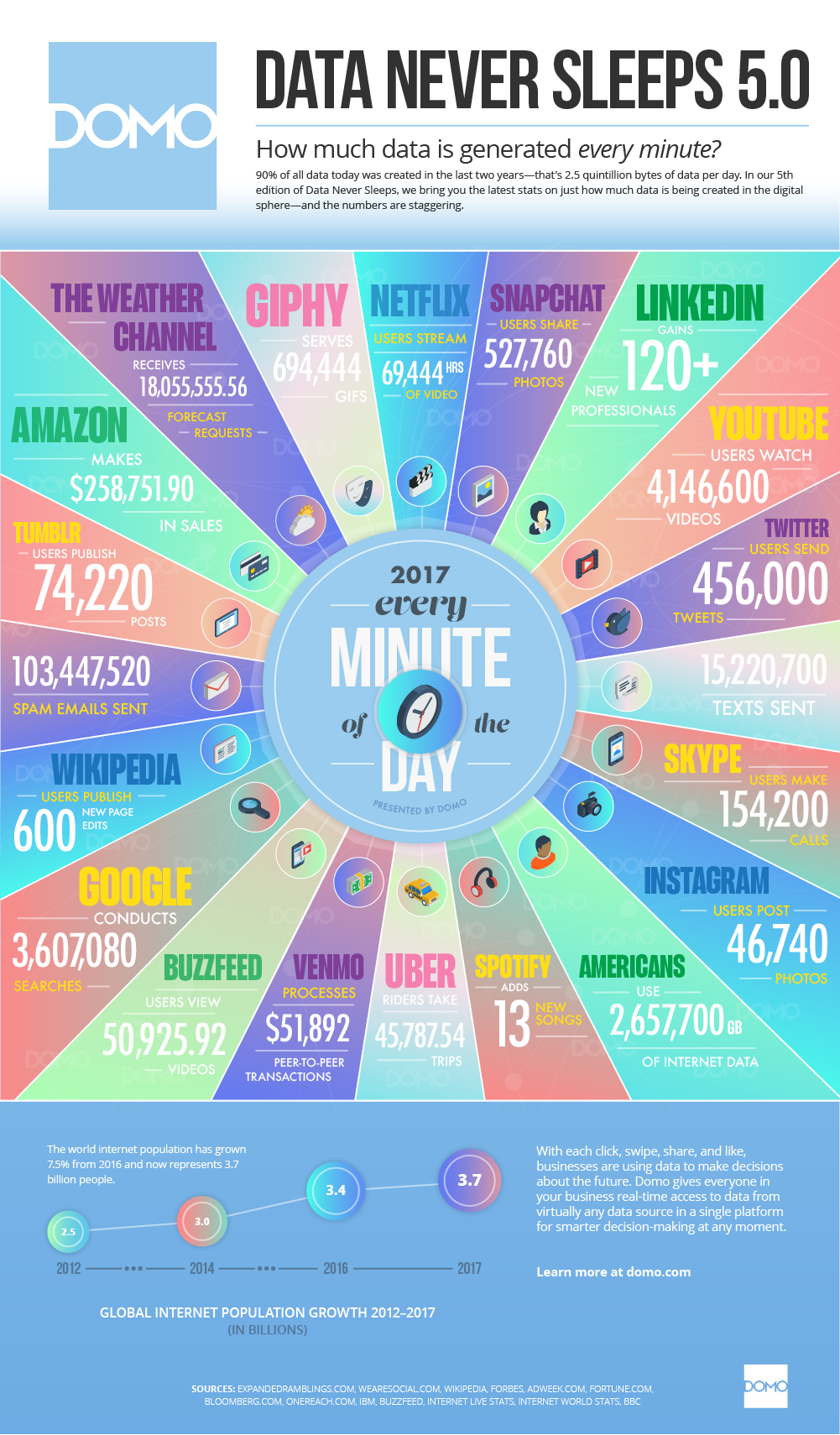
Access to lots of information is detrimental to student development, more is not better. Students need to be taught how to curate and focus on the valuable information to make informed decisions.
A tool I like to use myself and encourage my students to use Apple Notes. True, there are lots of tools that serve this purpose such as Evernote which has been around for awhile. However, I will talk about Note simply because it comes standard on all Apple devices. It also easily synchs across all of a users devices, meaning the notes/resources follow them around.
Using Apple Notes you can teach your students to create a system of collections of information by subject. You can have them create their notes without any content and the guide them how to link information within those categories. Intrinsically they will start to develop skills in thinking and sorting information to be quickly accessed later, whether for a project, research in depth or revision. An example of some groupings are below:

Within each of those groupings are the links, notes and other digital information they have collected or entered manually. A list of my sample Latin links are shown here.
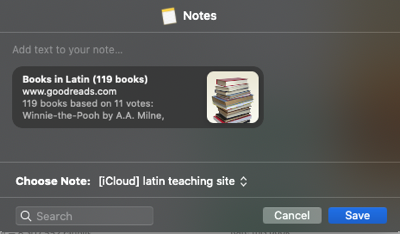
Where the notes become enhanced is by the annotation of the links to provide depth to students. It can also form part of the development process for students when creating an annotated bibliography. Importantly it will provide context for why the students linked the information initially when they return to it at a later stage. Have you ever booked marked a site and then when you returned later you could not remember why, requiring you to reread the site to trigger your memory. Annotation reduces this time, triggers memory on the purpose of the link and provides greater depth of information that can be easily updated. It creates the foundation of a student system to manage their learning resources which become invaluable in the later school and professional years.
So how do you link resources to online resources.
In this example I will use Safari as the web browser.
So I was looking for some books for my daughter to read in Latin. A good approach to develop new language skills is have students read a text naturally in the new language they wish to learn. Of interest to my daughter was a Latin language version of Harry Potter 🙂
So locate a website with some good options.

I don’t have time to read about each of these books know and I wish to return to them later. Traditionally you may bookmark it, but that leads to lots of bookmarks that often you never look at again. So I decide to add it to my Latin teaching note.
On Apple products there is a “share” icon of the scare with the arrow. When you click on that you will see a menu appear and we are interested din the “Notes” option. Select that. When you do the following image appears.
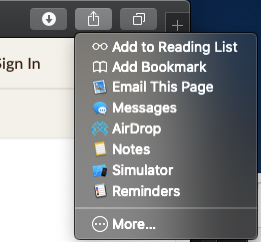
Sometimes you need to wait a few seconds for the page data to load. At the bottom you can choose the note group your would like to place it in, or create a brand new note. At this you have the first opportunity for annotation of the link. You can add this later if you wish). And then click save. It will then be stored on in notes and starting to be synched across the related devices including their personal iPhones, meaning they take their resources with them and can them at any stage. Press save when you finished annotating the link.
When you go to the notes you will see the different links or other information you have entered.

You can then access your Lins by clicking on the links shown above. You can also add additional notes over time as you learn more material. It can be used for project research, being effective helping students organising their initial notes before they start the refining process. They can delete an add resources as the projects evolve and they narrow their focus to their question.
Over time it builds a well organised collection of resources. I use notes to collect information from a range of sources, not just webpages, resources from twitter, instagram and other online resources.
Hopefully this is useful for you and your students.
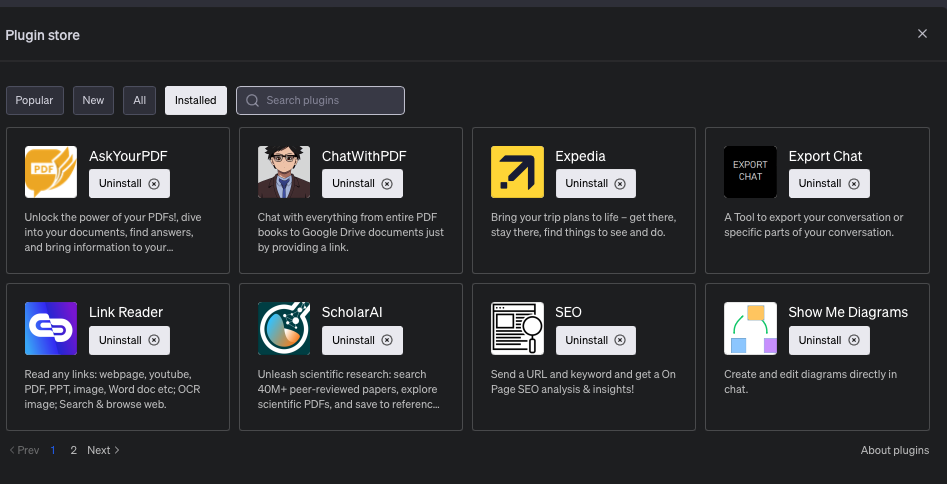
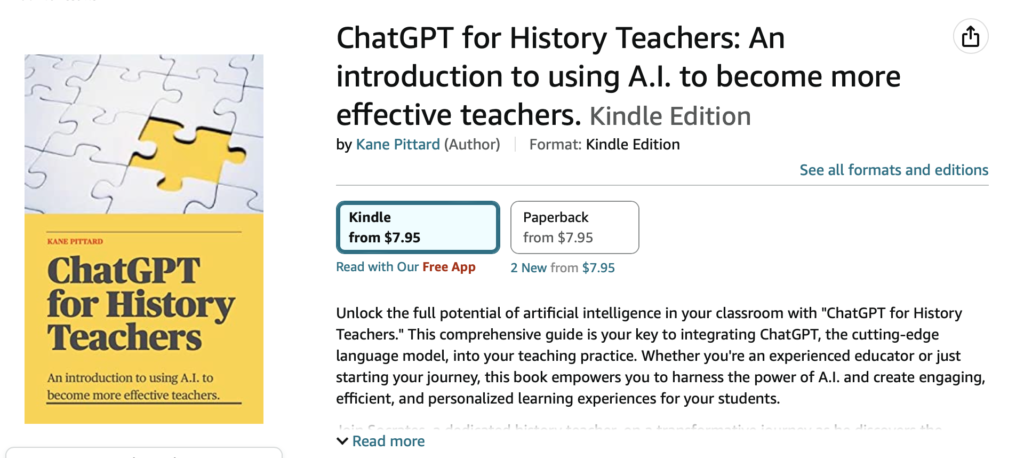
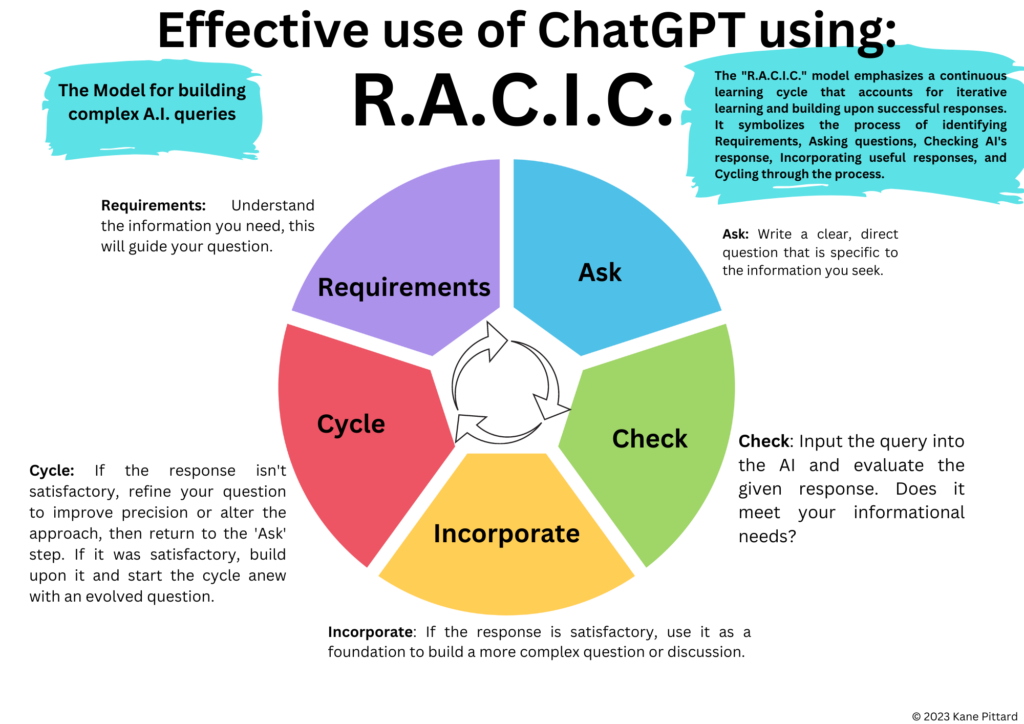
49 Comments
Comments are closed.