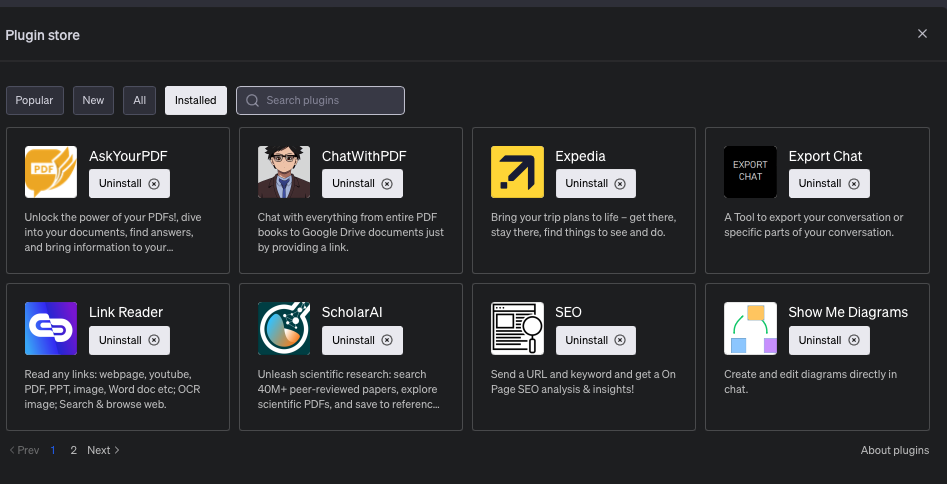I’m excited to share with you a game-changing tool that I’ve recently discovered – the ChatWithPDF and WebPilot ChatGPT Plugins. These third-party application, which can be seamlessly integrated with the ChatGPT language model, is transforming the way we interact with our curriculum documents.
As history teachers, we often find ourselves buried under a mountain of PDF documents – from textbooks to primary source materials. The ChatWithPDF ChatGPT Plugin is designed to make our lives easier by allowing us to ask questions, analyze, and parse through these PDF documents just by providing a PDF URL The growing abundance of website both good and bad means we don’t have time to review and check new possible resources. With WebPilot wills scrape information off websites URL in the form of summaries or request specific information and WebPilot will feed that information back into ChatGPT, very handy to quickly check lots of website content.
Imagine this: You’ve just uploaded your curriculum document for the upcoming semester. Instead of manually going through each page to generate questions for your students, you simply ask the plugin to do it for you. It will analyze the document and extract relevant information to create thought-provoking questions that will engage your students and deepen their understanding of the material.
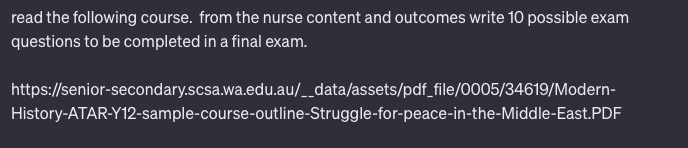
What was the outcome of using ChatWithPDF:

How amazing is that for regenerating unique unbiased questions for the your students. You can refine your query to specific units and topics if you wish. I looked at it can extract the main points a stunned could refer to when answering.
If I’m new to a unit or the topic I can use ChatGPT use the syllabus and trusted websites to build possible key points students may refer to in answer a question.
In this example, it is the question of:
Analyze the significance and consequences of key conflicts between Arabs and Israelis, including the Arab-Israeli War of 1948-49, the Suez War (1956), the Six-Day War (1967), and the Yom Kippur War (1973). How did these conflicts shape the political landscape of the Middle East?

But that’s not all. The plugins can also parse through the documents and websites to extract specific information. This feature can be particularly useful when you’re trying to find key dates, events, or figures for your lesson plans or quizzes.
Using the two plugins ChatGPT was able to build the following key points for the question.


If you are happy with some or all the answers you can use it to quickly construct and more detailed marking key as one example of its use.
Here’s how you can get started:
- Open the ChatGPT website and sign in to your account.
- Make sure that you have enabled ChatGPT plugins in your account.
- Select the GPT-4 model from the model selector.
- Click on the ChatGPT plugin icon and select the Plugin store.

- Search for the ChatWithPDF ChatGPT Plugin and click on ‘Install’ to add it to your ChatGPT account.

Remember, to use the ChatWithPDF ChatGPT Plugin, you need to use the GPT-4 model and enable the plugin. Currently, you can enable up to three ChatGPT plugins at the same time.
In conclusion, the ChatWithPDF ChatGPT Plugin is a powerful tool that can significantly enhance our teaching methods and productivity. By allowing us to interact with our curriculum documents in a more intuitive and efficient way, this plugin is truly a game-changer for history educators. I encourage you all to give it a try and experience the revolution in history education.
Happy teaching!